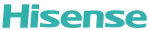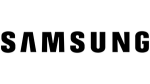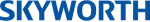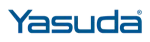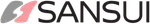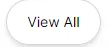How to Set Universal AC Remote ?
Published on 2023-12-24
New K-1028E For Universal LCD Air Conditioner IR A/C Remote Control 1000 in 1
New K-1028E For Universal LCD Air Conditioner IR AC A/C Remote Control 1000 in 1 Unbranded is a remote control for air conditioners. It has an LCD display and can be used with any brand of air conditioner. The remote control has a range of up to 10 meters and comes with a user manual.

First you have to turn on the air conditioner,aim the remote control at the air conditioner receiving window;
Method 1: Hold on "SET" button for about 3 seconds(don't hold too long) until the air conditioner type codes change in the window,loosen the button,press the "TEMP+" and " TEMP-" button. At this time the code number will correspondingly add and subtract, when the air conditioner has reaction, press "SET" again, that has been set up correctly. In the search state, if you don't press any button for 15 seconds, it will be stored and exit.
Method 2: Manually input codes
Find the corresponding type code of the air conditioner from the type code list, and find out the first code. Hold on "SET" button for about 3 seconds to enter the code setting state. At this time, the number will change rapidly, please loosen "SET" button, and press the "TEMP+" button or the " TEMP-" button, the number will correspondingly add or subtract. If you hold the "TEMP+" or "TEMP-" and don't loosen, the number will add or subtract faster. When the unit of the number add or subtract, for ten times, the decade will start to add or subtract , and when the decade of the number add or subtract for ten times, the decade of the number will enter to faster add or subtract, and meet the correct code faster. Please press the "SET" button to identify the current code and test the buttons to be effective , if not, please set again. In this state, if you didn't press any button for 15 seconds, it will be stored and exit.
Method 3: Rapid automatic search the codes
Hold on the "SET" button( for about 6 seconds) until the air coditioner type codes change in the window,indicating you have entered the high-speed conditioner type search status. when the air conditioner has response, please immediately loosen "SET" button, test every button to be effective, yes,that has been set up correctly. If not, please set again.
Method 4: Brand search
Find the corresponding keys of your TV set in the "brand keys table" below. Hold on the keys for 5 seconds into the brand through search function, code shows".." and flicker, each 1.2 seconds to send a set of code, when the air conditioning have reaction loosen the key,set up complete.
Watch Video